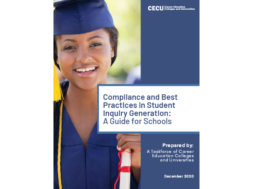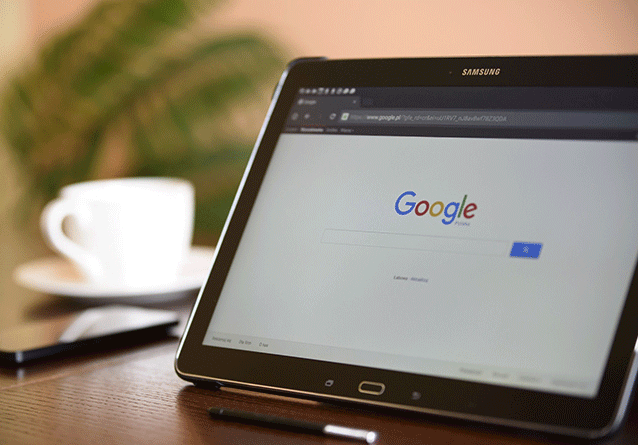
By Tammy Miles, Director of Insights and Chris Cunningham, Conversion Leader, Enrollment Resources
This is a condensed look into the transcript of one of the topics explored at The Enrollment Builder Best-Practice Virtual Conference in December 2020. The title of this talk was “Recent Changes in the Paid Search Environment and How They Can Affect Your School.”
What have you already noticed about your ad spends and keyword data?
Back in September of 2020, Google made some significant changes and these changes are going to affect data, which, of course, makes sense on the surface, because data is what Google does. But what will that actually mean for your school? How will it affect the choices you make in your ad spends – and how are you going to handle the new lack of data? Yes, lack of information.
In Google’s Search Term Report, they announced: “Starting September 2020, the search terms report only includes terms that a significant number of users searched for, even if a term received a click. You may now see fewer terms in your report.” We have been giving Google money trusting they’re doing the right things with it, and we can not assume they will have our best interests at heart going forward. Their work toward greater efficiency, while regularly yielding useful innovations, can inadvertently create nuisances that could cost your school money.
Below you will find a transcript of Tammy and Chris “hot stoving” on what the heck is going on at Google and what schools can do about it. Notice to reader: this is a conversation on Digital Marketing “advanced topics.” If you are not active in managing paid search campaigns, this transcript might go over your head. For those not practicing Google Ad Management, take note of the complexity that people need to apply in order to get schools a good return on investment. Enjoy the read.
——–
Search term transparency, fact or fiction?
Tammy Miles: In September, Google cited privacy issues, saying that they had to restrict some of the search term reports available in Google Ads.
What that means; when you input keywords into a Google Ad for targeting, Google will match the “intent” of that keyword with variants of the word and sometimes that matching is off track. To properly manage these accounts, we depend heavily on that transparency to weed out the poor performing, Google-chosen keywords. It is also crucial to have transparent Data to avoid cross-matching across a school’s account.
Cross-matching is when two different ad groups have similar keywords but one may be broader, while the other is more refined. When Google sent the update notice, they said that it will only impact low impression keywords, suggesting the impact should be minimal. However, as soon as that update was implemented, many advertisers – including ourselves – saw visibility losses of 20 to 35%. In some cases, it was 50%. In simple terms that’s a lot of lost data, transparency, and the very real implication of dropped lead flow and increased cost.
Chris Cunningham: When we’re working day-to-day on all the accounts, this is key information we use to make smart decisions, including defining what we want to spend our money on for the budgets, making sure that we’re compliant, and that we’re not bidding on anything that we don’t want to be. Google has a pretty bad habit of removing key information, especially lately, because they’re trying to move everything toward automation and more of a “trust us” kind of notion. When you’re trying to get a campaign off the ground, you really, really need that keyword data to figure out where you’re going to start putting your money.
“…this is key information we use to make smart decisions, including defining what we want to spend our client’s money on…”
Chris Cunningham: In an industry like ours, $20 clicks are not an out-of-this-world thing. If we’re not getting data on anything under maybe a couple of clicks, that’s a lot of money wasted. It can lead to a huge amount of wasted spend as well as no data to make decisions on. As Tammy mentioned, we then have a 25 to 30% decrease in search term transparency. This means we will spend a lot more money to try to collect data while wasting budget. We’re giving Google money to make sure that they’re doing the right things with it. And I think that’s one of the very problematic things this change brings.
Chris Cunningham: To explain further; when advertising, you use keywords and keyword match types, so something like “medical billing schools” is a phrase match, signified by the quotes around the words. This means that when someone searches for this, you show your ads on “medical billing schools” but that’s just part of the search. The user could have typed “medical billing schools that are free” or “1 year program medical billing schools.” Those searches show up in a search term report, so we can then either add or “negative” those specific searches (i.e., exclude), saving us future costs for a low-performing search term.
Google removed low-click search terms, meaning that if one person types in “medical billing schools for free,” we wouldn’t see it unless it got a couple of clicks. The problem here is that we wouldn’t know there’s a low-performing search term throughout a campaign. Usually we “negative” these terms off the bat, but 15% of all searches daily have never been searched before. Multiply that by a bunch of bad search terms and you can start to see all the wasted spending due to a lack of search term transparency.
Dynamic and broad
Tammy Miles: We’ve been doing a lot of talking about how we can hedge against this change. Chris, can you talk a little bit about the dynamic search ads and dynamic extensions? Generally, we don’t recommend this as a practice. Anybody who spends any time on Google Ads might experiment with this feature – Google likes to push it a lot.
Chris Cunningham: Dynamic Search means that you’re letting Google control “everything.” When it comes to dynamic search ads and dynamic extensions, you’re just trusting Google to create the right ads. They are scanning your landing page and then they’re creating ad copy to go along with that, which at first sounds really good, but then you won’t be given any data to make decisions or split test. We want to avoid that, especially with the lack of search term visibility, because sometimes Google finds keywords that might not even be on your page. To help counter this, a really important step is to update your negative keyword list. This is always important, but it’s even more important now so you can get historical data and import it into new campaigns because you’re not going to get that data at the start.
Same with your broad keyword traffic. (It’s called “broad” because it allows your ad to match the widest range of possible keyword searches that are still somewhat related to your keyword). When I’m doing campaigns using broad keywords, I watch these for probably about three weeks to a month. I update these negative keywords to try to control or train where the product keyword traffic can go.
“The danger with the dynamic search ads is Google’s generating the ad copy. You don’t see what they’re generating. They don’t give any visibility.”
With the broad keyword traffic, as with all these trends, if you’re not seeing the data come in it is going to be problematic. This flows into many other issues regarding compliance as it relates to keywords that you might not want to use. For example, let’s look at the keyword “jobs.” If somebody is doing other job-related searches through Indeed or ZipRecruiter – we want to be able to filter these out. For this reason alone, creating a negative list is really good for you.
Tammy Miles: They used to even have auto-ad suggestions. I don’t think that’s even a thing anymore, but at that time, you would see ad suggestions pop in and it would auto-populate if you didn’t turn it off. I noticed that some of those ads weren’t compliant. The language wasn’t compliant even though it’s pitching the program, or a career track or something to that effect. The danger with the dynamic search ads is Google’s generating the ad copy. You don’t see what they’re generating. They don’t give you any visibility, and this is a compliance vulnerability.
A recommendation: If you have any historical data because you’ve been running Google Ads for any period, export all your search keyword data, including all of the metrics. Then you’ll have that repository there in case you need it. Grab it while you can.
You also need to be tracking enrollment ROI to your keywords. There are many tags in Google Ads that can append to your URL string that will pull in the creative ID, or your ad group ID, or any sort of identifier to that actual keyword. The simplest one is the creative ID because that will include your campaigns, ad groups, and keyword data generally, like the sets. If you can get that into your CRM you can at least analyze your enrollment. Is that broad campaign helping you from an enrollment standpoint? Or, is it just not?
Mobile is key
Tammy Miles: The other big change coming up is “mobile first.” We’ve always talked about mobile first, and I think a lot of this isn’t necessarily new for a lot of folks, but it’s becoming way more important. If you haven’t gone through the page user experience requirements and have not looked at your website or landing pages, it’s important to be doing that now. The big, emerging trend is that in March of 2021, the Google bots that determine your organic website ranking will only look at mobile devices. Tablets and desktops won’t qualify at all in the ranking algorithms. You will want to make sure your mobile is fast. There are many various recommendations in the Google search console for your website if you work with a developer.
Anything you do to improve your mobile user experience will improve your conversion rate. It’s probably one of the most important things to do if you haven’t already from a business ROI perspective. Regarding the pages and experience, being responsive is the most foundational thing you do to start, but it isn’t the only thing.
Many of the layers of the page user experience ranking are quite technical: there are things about caching your images, scripts, using the cloud, delayed loading, how big your text is, and how big the buttons are for a mobile device. There are all these little tricks that you should review, an audit of your landing pages. Again, the Google search console is a great place to start because it has a lot of resources.
“Anything you do to improve your mobile user experience will improve your conversion rate.”
Chris Cunningham: The one thing to remember here is it’s now mobile first. It is forever going to be mobile first now. I know many people who have had a really hard time moving from the thought of desktopping first, but mobile searches are 80% of searches now. It’s important that you’re building for mobile first. I really want to drive that home.
Tammy Miles: Going back to the page user experience ranking, given that it’s ranking and organic, how does this relate to Google Ads? Whatever Google is doing on a ranking front, it’s also doing as a quality score metric. Chris, can you talk a little bit about the quality score pertaining to landing pages and how that all fits in the ad environment?
Chris Cunningham: Google has a not-so-hidden metric in the background. Probably about a third of the actual quality score is the user experience. To ensure the best score means making sure that your landing pages load fast, and that your ad copy relates to the copy that’s on the landing page – this is very important. Your quality score affects your ad rank and by expansion, your cost per clicks (CPCs) and this is probably the most significant factor of them all. If your ad ranks a little bit lower, you’re going to have a harder time getting into more auctions. It’s a little universe of metrics that you want to keep building up.
You’re trying to cut the cost. You’re improving your ad rank, getting into more auctions. It’s just building up your ad account consistently and incrementally.
Insights through testing
Tammy Miles: Next we will talk about predictive analytics (mining, predictive modeling, and machine learning that analyze current and historical facts). I’m personally quite excited about this new option. A couple of things: there’s the Google Ads insights tab, and then the GA4, which is the new Google Analytics feature they have just rolled out. It promises to make your Google Analytics a lot more user-friendly versus needing a data scientist to dig through the details. Chris, could you give us a little overview of the Google Ads insights tab, and what you think will benefit people using that?
They want you to spend more money, which is good for you occasionally. Just take it with a grain of salt because that’s Google’s KPI that they’re working toward, versus yours.
Chris Cunningham: With the Google Ads insight tab (which is still in beta) I think Google is creating, once again, its own little universe. They’re starting to show trends. You can already find everything at trends.google.com (really helpful, great information if you can use it properly), however, they’re starting to integrate it into Google Ads now.
What’s happening is they are merging the “insights tab” with the recommendations tab. All this is to get more everyday business people, rather than data scientists or Google Ads managers, into running the whole show. It’s setting the bar lower, so more people can manage Google campaigns.
If you’re a Google Ad accounts user, you’ve seen the recommendations tab, and you’ve definitely seen the new Opti score that they have going on. As soon as you see some of these stats, you can then view the trend details, which will bring you to action items in the recommendations tab. From the recommendations tab, you can make changes or at least see what changes are recommended. Keep in mind that Google’s recommendations are based on Google’s KPIs, not necessarily yours. They want you to spend more money, which is good for you occasionally. Just take it with a grain of salt because that’s Google’s KPI that they’re working toward, versus yours.
Purchase windows
Tammy Miles: The new GA4 analytics will have a new predictive element layered in. Basically, it will allow you to target people who are actually in what Google’s artificial intelligence determines is a reasonable purchase window. Based on their user behavior, and perhaps your own Google Analytics conversion tracking data (it knows all of those signals, from frequency of visits to conversion), it can target these people before they’re even at that point of inquiry.
Chris Cunningham: This is exciting, by the way.
Tammy Miles: It’s brand new. It’s an audience within the GA4 that can link up to your Google Ads account. You would use that in your remarketing, whether it’s discovery or display, whatever sort of network, even YouTube for that matter.
“…we have never before had lists where we’re saying “these people are ready to purchase.”
The other piece is what’s called the seven-day churn. These are presets and I’m not sure we will be able to adjust the window of length quite yet. But, the seven-day churn recognizes if someone is considering another competitor. Based on their behavior the system picks up that they’re less likely to return. So it’s an opportunity for you to start thinking “Oh, okay, well, maybe we should target these people. Maybe we’re not in front of them enough, or we’re not top of mind for them.”
Chris Cunningham: You can be really aggressive in your remarketing for these kinds of lists, right?
Tammy Miles: Yeah. They’re way more focused. Most remarketing lists are based on audiences, past visits, or time duration, but we have never before had lists where we’re saying “these people are ready to purchase,” or “these people are maybe deciding on a competitor.” It’s quite interesting, and I imagine that with the GA4 they’re promising many new insights on that front. It is pretty exciting.
Chris Cunningham: Good stuff to watch out for. I’m pretty excited about it because I think the most that we’ve had so far has been the “AdWords optimized list.” I think there was a Smartlist, too, but that had to first be built-in Google Analytics, then you had to access it in Google Ads. This is creating some really awesome lists. I’m excited about it!
Data dashboards
Chris Cunningham: The focus of this tip really is about data, constantly changing in the background, and in turn how that’s going to affect everything marketing communications going forward. Something called Google Data Studio is free from Google at datastudio.google.com and you can build or template these useful dashboards. If you have to present a report to somebody, if you’re a Google Ads manager, this is an effective way to do it. There are a lot of things that you can change with the background feature.
There is obviously a bit of a learning curve to this. If you want some help, you can always email me at chris@enrollmentresources.com. I’m happy to answer any questions. All the dashboards are editable, you can pull data directly from Data Studio or Google Analytics. There is even a default data section where you can link to your MCC account. If you run multiple accounts, you can flip in and out between them, get all this information, and send it off to your clients.
I’ve built out a few pages in Data Studio, including one for split data. You can showcase a lot of different audiences, see what’s trending, and view a lot of your demographic information at a glance, including month-over-month or even year-over-year. I find Google Data Studio a great way to present information because they have a lot of templates depending on the industry or the information you need to present.
Cookie data
Tammy Miles: While we won’t spend a ton of time on it here, this is something that should be on your radar: there are a lot of conversations about personal data privacy. Apple’s gotten people on their toes with their Safari RTP, which has restrictions on cookie data only being allowed for one to seven days, depending, if you’re a third-party. So, we had to do a lot of shifts a few years back, migrating away from Google Ads to Google Analytics so that it’s deemed first party. Right now, we don’t yet know what the future of cookie tracking will be.
Other programmatic advertisers use this quite heavily, and given that they are deemed third-party, they’re having to recheck and figure out a different way to do it. Browser blueprinting is one technology out there, however, it requires a ton of resources and AI to run, and the accuracy behind that is still unknown. At least right now, if you’ve got Google Analytics or Google Ads, I don’t feel there’s a ton of impact currently, but it’s absolutely something to keep in mind. If your data seems a little wonky, especially if you’ve got a real spike in new visits, that could be some of what is at play.
“That means that for half your searches, your cookies are going to only last one to seven days …This is going to become problematic.”
There has been so much abuse with data attribution and following people, right down to credit applications and unemployment. There have been changes in the UK, and now California even has its own privacy laws. There’s some evolution happening on how to accurately track the user journey, and Google’s doing a ton of research and testing in this area to maintain it because it’s a pretty big part of their business model.
Chris Cunningham: Why does this matter? Apple and Safari and all that? When I was pulling out this data, I was actually pretty surprised to see that Safari users are huge on mobile.
We have a client where 47.6% of their searches are from Safari. That means that for half your searches, your cookies are going to only last one to seven days. That means your remarketing efforts are going to be skewed, which means that all your data is going to be skewed. In our industry, the buyer’s journey is such a long time, right? People don’t just click a button, sign-up and enroll right away. This is going to become pretty problematic.
It’s nothing we have a solution for right now, and I wish we did. We’re just going to have to watch over time. I do have a feeling that Google Analytics, the new GA4, the predictive analysis, and the removal of search terms, are all playing into a bigger picture. Hopefully, down the road, we’ll start to get some answers on that. As of right now, the issue at hand is that Safari users are huge, and we’re losing data with them.
——–
With these changes, we can really see how small tweaks can make or break your Google Ad management efforts. Taking the time to understand how your keywords and traffic are affected in the name of efficiency will save you both the frustration of wondering how things can go askew so quickly, and the budget crunch panic that comes with realizing your ROI is way off.
What’s the first thing you’re going to do for your school now?
References
https://enrollmentresources.com/recent-changes-in-the-paid-search-video/
https://support.google.com/google-ads/answer/7531771?hl=en
https://searchengineland.com/google-ads-to-limit-search-terms-reporting-citing-privacy-340137
https://www.wordstream.com/blog/ws/2020/09/03/google-search-terms-report-changes</a
TAMMY MILES is Enrollment Resources’ Director of Insights. She has been at the forefront of marketing innovation-response within Career EDU. Tammy led our initiative to become the first EDU Marketer globally, to earn Enrollment Resources Professional Partner status from Google. For the past 13+ years, she has collaborated with school owners and senior management to improve their online marketing performance. She’s an expert in SEM management and Conversion Rate Optimization (CRO).
Contact Information: Enrollment Resources // 250-391-9494 // info@enrollmentresources.com // https://enrollmentresources.com // https://www.facebook.com/EnrollmentResources // https://twitter.com/more_students // https://www.linkedin.com/company/enrollmentresources/
CHRIS CUNNINGHAM is a senior digital marketing specialist with Enrollment Resources. Over the last 10 years, he has honed his skills in everything from SEO to PPC management. Chris is responsible for PPC management at ER with mastery within the Google and Facebook ecosystems.
Contact Information: Enrollment Resources // 250-391-9494 // info@enrollmentresources.com // https://enrollmentresources.com // https://www.facebook.com/EnrollmentResources // https://twitter.com/more_students // https://www.linkedin.com/company/enrollmentresources/